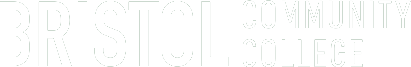OFC 102 : Computer Keyboarding
This course helps students achieve greater efficiency and productivity through touch-method keyboarding. Computer keyboarding software is used to teach the alpha-numeric standard keyboard and to build speed and accuracy. A minimum speed of 20 wpm based on a three-minute supervised timing with three or fewer errors is required to receive a passing grade for this course. One to four hours per week (for a total of 15 hours per semester). Instructional Support Fee applies.
Credits
1- Key the alphabetic and numeric keys by touch.
- Develop good keyboarding techniques.
- Key fluently – at least 25 words per minute.
- Develop reasonable accuracy.