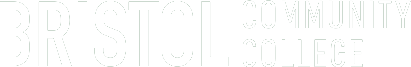OFC 105 : Speech and Text Editing
This course introduces students to speech recognition and document text editing. It emphasizes their usefulness in improving personal productivity. Students learn to use voice and continuous speech recognition software to create documents without using a computer keyboard. Students improve writing, reading, and speaking skills by learning to enunciate correctly and speak clearly; thus, preventing repetitive stress injuries caused by overuse of the computer keyboard After using voice and speech recognition software, students will then continue to edit and proofread documents involve more than just using the spell check on your computer. This course will review sentence structure, grammar usage, punctuation, capitalization, and number style. Frequently misspelled words and confusing words will also be covered. Students' skills will be enhanced through proofreading and editing business documents. Corequisite OFC162. Instructional Support Fee applies. 3 Credits.
Course Outcomes
1. Apply English fundamentals in the preparation of business documents and written communications.
2. Apply basic grammar and punctuation rules.
3. Explain the rules of capitalization and number usage in written communications.
4. Locate reference sources on the Internet.
5. Speak voice commands using Office 365 Dictation Tool.
6. Dictate multiple-page documents such as legal, medical, and corporate letters.