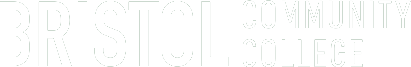OFC 150 : Speech Recognition
This course introduces students to speech recognition and emphasizes its usefulness in improving personal productivity. Students learn to use voice and continuous speech recognition software to create documents without using a computer keyboard. Students improve writing, reading, and speaking skills by learning to enunciate correctly and speak clearly; thus, preventing repetitive stress injuries caused by overuse of the computer keyboard. Three lecture hours a week. Instructional Support Fee applies.
Course Outcomes
- Correctly adjust the microphone settings.
- Speak voice commands.
- Speak punctuation, line, and paragraph commands.
- Spell with your voice and correct errors.
- Substitute words using your voice.
- Train unique words, names, email addresses.
- Create voice emoticons.
- Speak math formulas.
- Dictate multiple-page documents.
- Speak and use all of the formatting capabilities in the software.