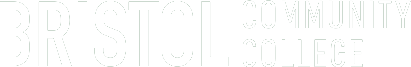OFC 136 : Microsoft Project
Students learn how to design and create new project plans; work with tasks, resources, and projects information; customize projects and reports. Topics include setting up projects; entering tasks and resources; linking tasks; setting up and assigning resources; saving a baseline; addressing constraints and deadlines; changing task types; sorting, grouping, and filtering; reporting status; importing and exporting information; and exploring the advanced capabilities of the software. Three hours of lecture per week.
Course Outcomes
1. Establish people, equipment, material, and cost resources
2. Assign work, material, and cost resources to tasks
3. To view resource allocations over time
4. To manage task constraints and relationships; setting deadlines and priorities
5. Gantt chart formatting
6. Establish a project baseline
7. Identify time and schedule problems
8. Identify over budget tasks and resources
9. To optimize the project schedule