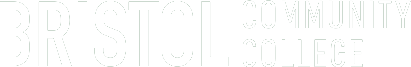CAD 101 : Computer Aided Drafting
This course develops fundamental skills in forming, presenting, and interpreting ideas and concepts using a graphic language. The course provides practice in the use of freehand sketching and Computer Aided Drafting (AutoCAD) topics, including engineering geometry, orthographic projection, auxiliary and section views, fasteners and isometric pictorials. The course also covers the use of Standards, Specification and Geometric Tolerancing. Students in this course are expected to be computer literate. Two lecture hours and three laboratory hours per week. Instructional Support Fee applies.
Note: Utilizes Windows based software Mac versions available.
Gen. Ed. Competencies Met: Information Literacy.
Credits
3- Produce freehand sketches of a variety of shapes and objects.
- Visualize three-dimensional shapes and objects and represent them with two-dimensional projections.
- Read and interpret engineering drawings and extract data such as surface area, volume, number of parts, etc.
- Utilize proper and accepted drafting techniques including dimensioning, sectioning, isometrics, orthographic projecting and tolerancing.
- Produce engineering drawings using AutoCAD through practical application of the software.