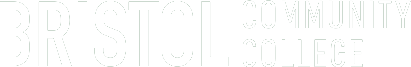CIS 231 : Windows Server Administration II
In this course the student will install and configure a Windows server. Topics will include Network Protocols, Active Directory and Dynamic Host Configuration Services. Students will learn how to install and configure network services on the server, manage partitions, and to create and administer system policies. Other topics covered include auditing system resources and events, using Windows Diagnostics and monitoring system performance. Students will be provided with the knowledge and skills necessary to install, configure and maintain a Windows server in a Windows based network. Prerequisite: CIS 131 with a C or better or permission of the instructor. Instructional Support Fee applies.
Gen. Ed. Competencies Met: Information Literacy.
Course Outcomes
- Install and configure a multiple server, multiple client Microsoft-domain-based network.
- Use Sysprep to create a default user profile.
- Install and configure DHCP Services in the domain.
- Configure a Windows server as a NAT router.
- Manage a DNS database.
- Demonstrate the ability to troubleshoot domain and network related problems.
- Use group policies to deploy printers and software.
- Install and configure remote desktop and terminal services.