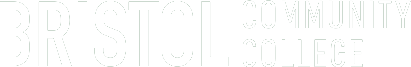CIS 232 : Unix/Linux System Administration II
This course builds on the Linux server and Linux client administration skills learned in previous coursework. After installing a Linux server, students manage network services. These include DNS, DHCP, file and print services, Web services, director services, and firewall services. Samba server and Samba client is installed and configured to allow Linux and Windows computers to share resources. Students also install and configure Apache Web server on a Linux server and learn to administer the Web server. Firewall services and LDAP are installed and configured to allow secure access to services. Prerequisite: CIS 133 and CIS 231 both with a grade of C or better, or permission of the instructor. Three hours of lecture per week. Instructional Support Fee applies.
Gen. Ed. Competencies Met: Information Literacy.
Course Outcomes
- Install and configure a DHCP Sever and DHCP Client.
- Configure a Linux machine as a NAT router.
- Install and configure a DNS server and DNS Client using BIND.
- Install and configure NFS and SAMBA file share.
- Install and configure Network Printing using CUPS.
- Install and configure OpenLDAP on a Linux Server.
- Establish cross platform authentication between Linux and Windows server and client computers.
- Install and configure Apache Web Server.
- Installing and configuring OpenLDAP on a Linux Server.
- Configuring ipchains and iptables to implement a firewall.