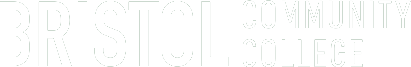CIS 133 : Unix/Linux System Administration I
This course covers the installation, administration and maintenance of a UNIX/Linux file server. The required hardware, system and network configurations will be discussed. Both LAN and WAN connections to the server will be covered before the installation procedure is presented in detail. Starting, controlling and shutting down the server will be covered, and each student will have hands on experience with their own server. User administration, as well as the UNIX/Linux file system organization and security features, are introduced after the student servers are functioning on the network. Process, mail management and performance tuning issues are also discussed near the end of the course. CIS Networking students should take CIS132 before taking this course. Instructional Support Fee applies. Gen. Ed. Competencies Met: Information Literacy.
Course Outcomes
1. Install a Linux Operating System.
2. Locate and interpret information within Linux manual pages.
3. Demonstrate proficiency in basic Linux commands.
4. Demonstrate proficiency in user account management.
5. Manage file and folder permissions.
6. Manage system components.
7. Install, update and remove software packages on a Linux system.
8. Edit configuration files using text editors.
9. Configure NFS (Network File System)
Configure NIS (Network Information Service).