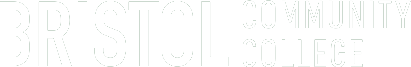ACC 150 : Small Business Financial Software
This is an introductory course, which is recommended for any individual who would like to learn the basics of the most widely used financial software applications in small business today. Utilizing a hands-on approach to learning, students are introduced to the latest version of QuickBooks Pro and the business applications of Excel Spreadsheet Analysis. QuickBooks topics include the basic procedural steps to create a QB company, process sales and receipts, record purchases and payments, reconcile banking transactions, and create and customize forms. The Excel portion of the course covers basic functions with a business-oriented approach, including the creation of charts. Upon completion of the course, students can choose to take the Microsoft Office Certified Specialist Exam in Excel. Knowledge of accounting procedures is not necessary. ACC 114 will be waived for students who have taken ACC 150. Three lecture hours per week. Instructional Support Fee applies.
Course Outcomes
Upon successful completion of this course, the students should have a basic understanding of or able to:
1. Key Accounting Concepts and Cycle
2. The definition of Computerized Accounting & Cloud-Based Computing
3. Create a company and make changes to Account and Settings
4. Enter and manage Sales Invoices (Service Items)
5. Enter and manage Purchases Invoices (Service Items)
6. Reconcile Bank Statements
7. Record End-Of-Period Adjustments
8. Close the End of a Period
9. Generate and print Financial Reports
10. Enter and manage Sales Invoices (Inventory Items)
11. Enter and manage Purchases Invoices (Inventory Items)
12. Activate and Process Payroll
13. Create and edit Workbooks, Formulas and Functions
14. Manage multiple Tabs in Worksheets
15. Create and edit Charts
16. Conditional Functions